In this blog post, I would like to share how the Sphero Mini Sensor board (SMSB) was hacked from a Sphero Mini as a learning tool for my university students. This is a great project for college or first-year high school physics labs. After reading the entire article, I welcome you to reach out to me directly to try it for yourself.
This project was born out of a need to do remote labs when the outbreak of the Covid-19 pandemic abruptly brought in-person instruction to a screeching halt. Thankfully, increasing acceptance of vaccinations and the recent emergence of promising therapeutics suggest that we may never need to return to large-scale remote instruction. Nevertheless, the approach has applications for in-person labs and individual student STEM projects, homeschool projects, science fair activities, and robotics club programs.
The Crazy Idea: Hack a Sphero Mini to Morph It Into a Data Acquisition Tool
I remember that morning in mid-March 2020 when I first sat down at my home office desk and logged in to this mysterious application named Zoom. It was the beginning of the abrupt transition into the new Covid-19 world of remote instruction. That semester, I was teaching PHY 112 General Physics II in the Physics Department at Furman University in Greenville, South Carolina. I quickly came to several conclusions early in the transition: I could probably manage to do an acceptable job of lecturing remotely, but that doing remote labs would be a distinct challenge. The third conclusion was that the pandemic was likely to be with us for a while. Since we were already almost halfway through the term, I decided to squeak by for the remainder of that semester using only computer simulations—such as the PhET Interactive Simulations that I was already routinely using as lecture aids. Full disclosure: I like to use computer simulations as demos to supplement my lectures, but they are NOT labs; students need to do real labs with actual equipment.
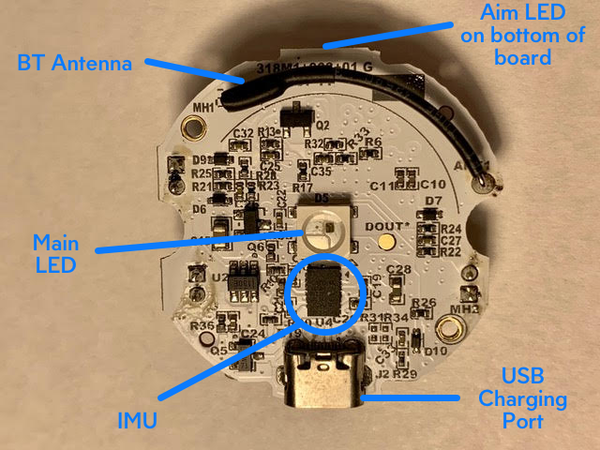
For the then-upcoming fall semester of 2020, I was scheduled to teach two sections of General Physics I (classical mechanics). I knew that if I wanted to do an acceptable job teaching the labs in the fall semester of 2020, I needed to start planning right away and work over the summer to get ready. I had a crazy idea to use the sensor board from a Sphero Mini and started to pitch my idea to Colleen Witmuss at Sphero. The idea was that the students could use the 3-axis accelerometer; 3-axis rotational velocity sensor on the Mini’s Bluetooth-connected IMU (Inertial Measurement Unit) to take data for various “at home” physics labs that I would develop. The excellent user-friendly graphical user interface of the Sphero EDU app allows the students to record and send the data to their mobile devices easily. Those primitive early attempts can be seen in my first Furman Physics YouTube Channel video At Home Physics Labs with Sphero Sensor Board.

After several Zoom meetings with Colleen, Sphero partnered with us to provide Sphero Minis to the Furman Physics department. You can view a quick overview of the entire project up to the present by watching the Furman Sphero Mini Sensor Board Project video.
First Semester: Fall 2020
Following a hectic summer of concept refinements, my wife and I prepped 40 sensor boards and accompanying material into “At-Home Lab Kits” for the fall semester, which started August 19, 2020. I had 38 students in two sections of PHY 111, the calculus-based introductory physics course for physics majors, pre-engineering, pre-med school, and health-related majors.

That first semester we began with two short orientation labs with the Sphero board. The first was charging, downloading the app, and getting acquainted with the Sphero EDU app. The second was learning to take data, export the Sphero .csv data files to Excel, and do simple analysis.
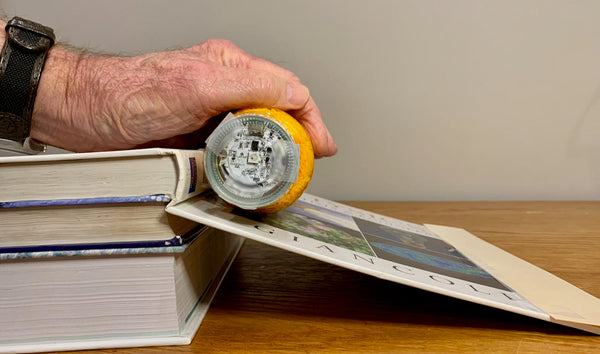
Following these preliminary exercises, we then did four “real physics” labs, as described in the curriculum content available below and described in the videos on my Furman Physics YouTube Channel. I was delighted with the results of that first-semester experience. The students had absolutely NO problems with the Sphero technology—a real tribute to the user-friendliness and robustness of the Sphero Edu app.
Second Semester: Spring 2021
Having survived the first semester, my wife and I refurbished and re-packed the kits for the spring semester, which started January 20, 2021. I added the "Slingshot Sled Kinematics” lab, which shows off the capabilities of the SMSB. I also decided to use Mathematica instead of Excel for the data analysis. Again, the students had a very good experience, in spite of the greater demands imposed by the use of Mathematica.

Tutorial Videos and Curriculum Material
We list here the videos and associated curriculum material for the labs we have developed. The two introductory labs and the four “real physics” labs are complete and fully debugged and student-tested. There are LOTS more that could be done in the future. The following video tutorials are available on the Furman Physics YouTube Channel:
- Unboxing the Furman modified Sphero Mini Sensor Board
- Intro to Data Capture from Sphero Mini Sensor Board
- Slingshot Sled Kinematics with Sphero Mini Sensor Board
- Centripetal Acceleration vs Angular Velocity Using Sphero Mini Sensor Board
- Solid Cylinder Rolling Down a Ramp Using Sphero Mini Sensor Board
- Simple Pendulum - Acceleration due to Gravity Using the Sphero Mini Sensor Board
The Slingshot Sled lab is the most demanding of the four labs in terms of hands-on building skills and attention to detail. But it is the most rewarding to engage the students' curiosity and encourage them to try different frictional scenarios. Therefore, it is the best of the labs in terms of applicability to evidence-based lab instruction, as described in the next section. It suffers somewhat from accuracy issues due to the relatively slow sampling rate of the SMSB--this issue can be easily fixed in future applications. The Simple Pendulum lab is the easiest to perform and gives excellent agreement (better than 1% accuracy). The Centripetal Acceleration and Solid Cylinder labs lie in the middle range of difficulty and accuracy.
In addition to these video tutorials, you can download the entire collection of curriculum material (Word, Excel, and Mathematica documents) from the repository here.
Potential Use of the Sphero SMSB in Evidence-Based First-Year Physics Labs
There is an emerging area of interest in the pedagogy of introductory physics labs instruction known as evidence-based, or inquiry-based instruction, or sometimes known as open-ended vs. guided laboratory exercises. Representative examples of this approach are presented in:
-
Natasha Holmes, Carl Weiman, Introductory Physics Labs: We Can Do Better. Physics Today 71, 1, 38 (2018);
https://physicstoday.scitation.org/doi/10.1063/PT.3.3816 -
Natasha G. Holmes, D. A. Bonn, Quantitative Comparisons to Promote Inquiry in the Introductory Physics Lab. The Physics Teacher 53, 352 (2015);
https://aapt.scitation.org/doi/10.1119/1.4928350 -
Brian S. Blais, Model Comparison in the Introductory Physics Laboratory.
The Physics Teacher 58, 209 (2020);
https://aapt.scitation.org/doi/10.1119/1.5145420 -
Smith, E.M., Holmes, N.G., Best Practice for Instructional Labs.
Nat. Phys. 17, 662–663 (2021);
https://www.nature.com/articles/s41567-021-01256-6
The basic premise of these ideas is that there is growing evidence that the traditional undergraduate physics laboratory activity of merely verifying a theoretical concept is outdated. Students are better served with an experience where they have more freedom to explore concepts in the way that real physics research is done. Without consciously realizing it at the time, the approach I adopted for the Sphero SMSB project is well-adapted to this new paradigm. In particular, the very last SMSB lab that I developed, the Slingshot Sled Kinematics with Sphero Mini Sensor Board is particularly well-suited to this approach.
Request a Beta-Test SMSB Lab Kit

If you would like to try your hand at some of these activities, post a response in this discussion in the Sphero Community Forum and I will entertain proposals to request a long-term loan of one of the three dozen Sphero Lab Kits that we used in Furman PHY 111 last year. The kit contains a fully prepared Mini SMSB and all of the equipment you need to do the labs. Would you please describe the reasons for your interest, your plans to test, and then please plan to summarize your experiences in a later in the forum?
About the Author
Editor’s Note: We invited John to share his experience with Mini because we were so impressed with how he was able to use all the technology packed into Mini in a different way. It truly is a small but mighty robot packed full of teeny, tiny tech.
Disclaimer: Please note that attempting to hack or deconstruct your Sphero Mini will likely result in the inability for Mini to function normally again. Please don’t try this at home!