Every invention starts with an idea and the drive to bring it to life.
The idea for RVR+ was simple: create a robot with state-of-the-art sensors, powerful motors with high torque, all-terrain treads, a 4-pin UART expansion port, and onboard power that could support the architecture of another build secured to the top. (Okay, maybe not that simple – but that was the goal.)
This blog post looks under the hood of RVR+ and explores the different third-party hardware compatible with it. If you’ve used the original RVR, you’ll love the upgrades in RVR+. The added precision, power, and customizable features make it the perfect next step in your learning or prototyping journey.
Let’s get to it!
What is Sphero RVR+?
At first glance, RVR+ may look like a typical remote-controlled car. But its appearance is slightly deceiving; there is more to RVR+ than meets the eye. RVR+ is a mobile robot you can drive right out of the box with the Sphero Edu App, but that’s just brushing the surface of what it can do!
“RVR+ is unique because of the problem it solves,” says Nate Ubowski, Sr. Product Manager at Sphero, who was involved in RVR+’s development. “RVR+ allows you to jump right into the action, giving you an easy-to-use platform to build on that saves a lot of time.”
RVR+ features advanced onboard sensors like color, light, IR (infrared), magnetometers, accelerometers, and gyroscopes. It also features a rechargeable, replaceable battery, so your inventing doesn’t have to stop when the juice gets low. With improved motor encoders and enhanced torque, RVR+ builds on the original RVR's strengths to better support robust, mobile inventions.
RVR+ is great for beginners just dipping into programming since they can start with Draw and Drive before exploring programming Blocks. However, it's ideal for intermediate or advanced students who want to expand their projects using the text editor, code in JavaScript or Python, and utilize third-party hardware.
What Third-Party Hardware is Compatible with Sphero RVR+?
The 4-pin UART expansion port and USB port built into RVR+ allow students to add external, third-party hardware, which can be powered and built upon while RVR+ is in motion. These hardware options include Raspberry Pi, micro:bit, Blueprint, and littleBits.
“We all have our preferred work environments,” says Nate. “If you are a high schooler in the UK, you are likely to know how micro:bit works; if you are an experienced programmer, you might prefer working with Raspberry Pi.”
Blueprint and littleBits may be more approachable options for someone who is just getting started. With RVR+, variety and customization are at your fingertips.
Raspberry Pi
A Raspberry Pi is a low-cost, credit-card-sized “computer” that plugs into a computer monitor or TV and uses a standard keyboard and mouse for programming. This powerful, pocket-sized device allows students to explore computing and learn how to program in languages like Python.

Here are some beginner, intermediate, and advanced lessons incorporating coding a Raspberry Pi to build on RVR+.
For beginner RVR+ projects:
-
Create a weather robot (Temperature, Humidity, Barometric Pressure)
-
Add LED animations to your RVR+
-
Use the onboard joystick to give different commands to RVR+
-
Time-lapse video of RVR+ program running
-
Record video of an area only a robot can access
For intermediate to advanced RVR+ projects:
-
One of the best ways to get started with your RVR+ is to learn to drive it using your keyboard! Use your ASDW keys to drive RVR+ where you want it to go!
-
Try getting the RVR+ and BOLT+ to interact creatively using their IR sensors to communicate.
-
This project turns RVR+ into an autonomously driving robot that avoids collisions with walls and other objects.
Sphero provides more options for using Raspberry Pi and RVR+ on the public SDK.
Sphero Central also includes RVR+ and Raspberry Pi lessons, like this one, which teaches you how to get started with RVR+ Raspberry Pi 3b+.
micro:bit
The BBC micro:bit is a pocket-sized computer that introduces how software and hardware work together. micro:bit is used widely in the United Kingdom, but is also gaining popularity in other countries.

Here’s a lesson on how to get started with RVR+ and micro:bit.
Sphero also offers the littleBits micro:bit Adapter, which connects micro:bit and littleBits to enable new learning experiences and creative inventions in a less-intimidating way.
You can enhance your learning with micro:bit by adding coding to your littleBits using platforms like the free Microsoft MakeCode or Python editor. It connects the littleBits input and output Bits to the pins on the micro:bit edge connectors. No special coding libraries are needed.
Below are some beginner, intermediate, and advanced projects to try with micro:bit:
-
Great for out-of-the-box experiments using MakeCode (block programming and text-based) for micro:bit. Sample project ideas:
-
Create a mechanical arm with a Servo motor
-
Great for getting started with MakeCode block programming or using Python in an IDE. Sample project ideas:
-
Create a weather Robot
-
Create a micro:bit Remote Control for RVR+ (requires controller:bit from SparkFun)
Blueprint Engineering
RVR+ comes ready to integrate with Sphero Blueprint Engineering, our hands-on building system for middle and high school classrooms. Every RVR+ comes with a RVR+ Blueprint Plate, which easily attaches to the top of the robot and provides a secure base for building with Blueprint parts.

This combination means students can engineer custom mechanical systems, sensor mounts, or interactive contraptions directly on their RVR+, combining robotics with mechanical, structural, and electrical engineering in one powerful platform.
There is a dedicated collection of RVR+ Blueprint Plate lessons in Sphero Central. Some ideas to try are:
-
Build an apple picker
-
Make a special delivery
-
Drive RVR+ in a parade
littleBits
The littleBits RVR+ Topper Kit combines the best of Sphero robotics with the best of littleBits in an easy and approachable kit. With the littleBits RVR+ Topper Kit, you can fully utilize RVR+’s onboard capabilities and littleBits adaptability to create your own inventions.

Here are a few lessons to try with the littleBits RVR+ Topper Kit:
-
Create a RVR+ ball launcher
-
Create a littleBits RVR+ parade
-
Imitate animals with littleBits and RVR+
Putting It All Together: RVR+ and Third-Party Hardware
This blog post has covered many topics and possibilities, so hopefully now you’re ready to jump in and start making, coding, and more with RVR+.
Start simple – explore RVR+’s driving capabilities and sensors, then look at example projects in the public SDK for inspiration. “I encourage people to play with RVR+, see how the sensors work, and tweak sample code to build great projects,” says Nate.
“Anyone can build great things. There are a lot of amazing projects out there, either difficult to make or not,” Nate concludes. “But remember that it’s all about learning and having FUN while doing it.”
If you have more questions, our team is here to help. Book a Meeting with a Sphero Expert today to discover how RVR+ can expand your classroom capabilities!