Data is a firm fixture of daily life and classrooms – it’s how we quantify, track, and learn from processes, and it’s also useful in developing research skills and critical analysis. As a teacher though, the sheer amount and mechanical nature of data can make it challenging to engage students.
Traditionally, data is displayed in huge spreadsheets or graphs that students immediately disconnect from or stare at in confusion. But data doesn’t have to be dull. In fact, data is the key to all kinds of fascinating insights, it just has to be presented via the right medium. That’s where data visualization comes in – a world of colorful and interactive takeaways that can be applied across subjects and curriculums.
Here’s how to leverage data visualization in your lessons, including good data visualization examples and how to replicate them with your own unique educational touch.
What is Data Visualization?
Data visualization is when information is represented in visual elements like maps, graphs, animations, and other dynamic components. By converting how the information is displayed, human brains can more easily digest and understand the data, particularly for overwhelming data points that otherwise can’t be interpreted in raw form.
In the classroom, data visualization is important to facilitate students’ comprehension of trends, patterns, and ideas. New types of data visualization are emerging every day, many of which are catered to evolving student needs and educational flows; however, at its core, data visualization is about presenting information in the simplest manner possible.
Benefits of Data Visualization
There’s a reason the most innovative companies in the world use data visualization tools to create new strategies and products – human brains respond well to data visualization. 90% of the information transmitted to the brain is visual, and we process visual information 60,000 times faster than text. Considering that we live in an age where we’re inundated with information on a daily basis, knowing the most efficient and impactful means to enable people to absorb that information is crucial.
For students, data visualization allows for both a granular and broader perspective on realities. It also lets them see how these perspectives may be at play with one another. Not to mention, it makes data more memorable – different colors, structures, and visual associations are more likely to stick in students’ minds than static numbers.
For teachers, data visualization is a way to process student data. Platforms can show students’ performance and engagement, and empower teachers to make informed predictions and decisions about next steps for their success. In short, it can support teachers in having a more complete story around individuals’ progress.
There’s also an accessibility element to data visualization. Not only can more people tap into takeaways, students who have difficulties processing text or lengthy pages of information can more quickly, and more acutely, absorb the information.
Creative Data Visualization Examples
Below are just a few possibilities to visualize data. Whichever you choose, remember to incorporate clear labels, use attractive colors, clearly distinguish the most important trends, and select tools that enhance your teaching style and desired outcomes.
Pareto Chart
This chart is great when comparing multiple variables and trying to detect a relationship between them. The in-depth, high-level insights that come from Pareto Charts lend themselves well to data that has been collected over time, and has more than two metrics being tracked. A comparison of how much profit a range of industries have made in the past decade would make a good Pareto chart.
Sankey Diagram
Although they can initially seem a little intimidating, Sankey diagrams convey a flow from one set of values to another. There are nodes and links in a Sankey diagram, and the width of each flow is determined by the quantity recorded. A good application of a Sankey diagram would be a breakdown of how the US government spends federal taxes.
Slope Chart
Ideal to show transitions, ranking, and changes over time, Slope charts are great for occasions when you want students to highlight differences before and after a particular event. They generally showcase two or more time periods to compare for two data points. For example, contrasting obesity rates within a region before and after a new law has been introduced.
Likert Scale Chart
A Likert scale chart aligns nicely with projects where you want students to understand opinions and sentiments from different demographics. These charts include a psychometric scale, such as a one-to-five satisfaction rating, and plot data accordingly. A powerful Likert scale chart example is one that reveals which chocolate bars people have the strongest opinions about.
Sunburst Chart
Sometimes referred to as a Ring chart, Sunburst charts are adept at pointing toward any hierarchies in data. The charts utilize concentric circles to emphasize which data points have the largest numerical value, and then the other variables are displayed proportionally. During the pandemic, sunburst charts were commonly used to show confirmed cases per country.
Elsewhere, other useful tools that can assist you with making custom data visualization media are:
- Visual.ly
- Leaflet
- Gliffy
- Google Ripples
Visualizing data is an inherent part of teachers’ responsibilities, and who’s to say that it can’t be fun? Transforming data into intriguing media is an opportunity to learn about the latest tools and processes, and impress students with your tech knowledge. And, as well as earning brownie points for being on top of sophisticated content, you’ll provide a stronger springboard for students to dive into data.