Learning to code not only prepares young minds for our increasingly tech-driven world, but also allows them to foster creativity, gain problem-solving skills, and improve their overall academic performance.
While it may be difficult to believe that children can learn the intricacies of coding, it’s important to remember that computer programming is its own language — and children are experts at absorbing new languages due to their brain plasticity, rapid neural linking abilities, and limited inhibitions.
But, as a teacher or parent who might not be familiar with coding, how do you begin teaching the fundamentals of computer programming? And, what programming language should you focus on?
While there are hundreds of computer programming languages in use today (you might be familiar with names like Java, JavaScript, Python, PHP, Ruby, or C++), most computer programming languages share the same foundational building blocks.
At Sphero, we are here to help you learn just what these programming building blocks are, how they work, and how teaching them can help young learners discover one of the most beneficial skill sets out there: coding.
The 5 Basic Coding Concepts
Here are five of the most important coding concepts that every young learner should know:
1. Variables
As the foundation of any computer programming language, variables act as “containers” that “hold” information. These containers then store this information for later use.
For example, imagine you are visiting the homepage of a website. Once you land on this page, a dialog box pops into view with this simple greeting: “Hi! What’s your name?” This dialog box is a variable! In this code, the programmer could name this variable “visitorName.” This means that when you type your name into the form and hit submit, your information would be stored in the “visitorName” variable. The programmer could then reference this variable at any time to access the information it contains.
2. Data Structures
Data structures allow programmers to streamline data collection when a large amount of related information is involved. Let’s go back to our “visitorName” variable from above, but imagine the computer programmer needs to store and reference 10 different visitors’ names rather than just one.
Rather than creating 10 different variables for each new visitor — which would increase the sheer amount of text in the program and make adding or removing new contacts difficult — the programmer could simply use a data structure to contain all related variables. In this case, the data structure would be a List.
With this List data structure, the programmer only needs to create one variable rather than 10, which means the code would be much more flexible to change.
3. Control Structures
A control structure analyzes variables and selects a direction in which to go determined from the given parameters. For example, when a computer program is running, the code is being read by the computer line by line from top to bottom and (for the most part) left to right.
As the code is being read, the computer will reach a point where it needs to make a “decision” (based on strict rules set by the computer programmer). At this point, the code could do things like jump to a different part of the program, re-run a certain piece of code again, or simply skip a block of code altogether.
Whatever parameters are set by the programmer will affect the code flow. Think of control structures as the directions your program needs to allow it to make choices and execute commands under different conditions.
4. Syntax
Just like in the English language, computer programming follows a syntax or a set of rules that define particular layouts of letters and symbols. Proper syntax ensures the computer reads and interprets code accurately. For example, let’s consider a simple email address and its required syntax.
Email addresses are understood by readers and computers immediately due to their format. Typically, email addresses must consist of a string of letters and numbers, followed by the “@” symbol, and finally a website domain (e.g., bob_smith@companyname.com). This structure is known as the standard email syntax! It’s easy to imagine that if the email address were not syntactically correct (company@.comnamebob_smith), computers would not be able to process it.
In a similar fashion, each computer programming language has its own syntax or appropriate order in how code should be written for the program to understand what it is supposed to do.
5. Tools
In the physical world, tools allow workers to perform tasks that would otherwise be extremely difficult (think of how a hammer helps drive a nail into a piece of wood and what this job would be like without tools). Similarly, a tool in computer programming is a piece of software that helps programmers write code much faster.
For example, one of the most important tools for computer programmers is an Integrated Development Environment (IDE). An IDE can check the syntax of code for errors, organize files, autocomplete commonly used code, and help you easily navigate through your code. Tools are the final crucial element to code, as they streamline processes and ensure accuracy.
Teach Coding Concepts With Sphero
These five concepts are fundamental to introducing children to the basics of coding. Here at Sphero, we want to ensure every student has the tools they need to learn these fundamentals in a fun and engaging way. Fortunately, with our ridiculously cool programmable robots and and standards-aligned curriculum like like Computer Science Foundations, educators can integrate computer programming concepts and learn how to code right alongside their students.
Free Sphero Resources to Help You Get Started with Coding
Sphero offers resources and other free tools to help educators get started teaching these valuable coding concepts. Here are a few to help you get started coding with Sphero robots:
- The free Sphero Edu app that offers three ways to code Sphero robots
- Standards-aligned Computer Science Curriculum, Computer Science Foundations
- Hundreds of free standards-aligned lessons activities
Set up your young learners for success in the 21st Century — discover coding for kids with Sphero today!
Coding Concepts FAQ:
What is a programming language?
A programming language is a type of language that tells a computer what to do or how to perform a specific task.
Which programming language should I learn?
While there are hundreds of computer programming languages in use today (you might be familiar with names like Java, JavaScript, Python, PHP, Ruby, or C++), most computer programming languages share the same foundational building blocks. However, JavaScript is probably the most common programming language.
What is a variable in coding?
As the foundation of any computer programming language, variables in coding act as “containers” that “hold” information. These containers then store this information for later use.
How long does it take to learn coding?
It depends on the learner, but on average it can take anywhere between 6-12 months to learn the foundations of programming and coding and be considered an entry-level coder.